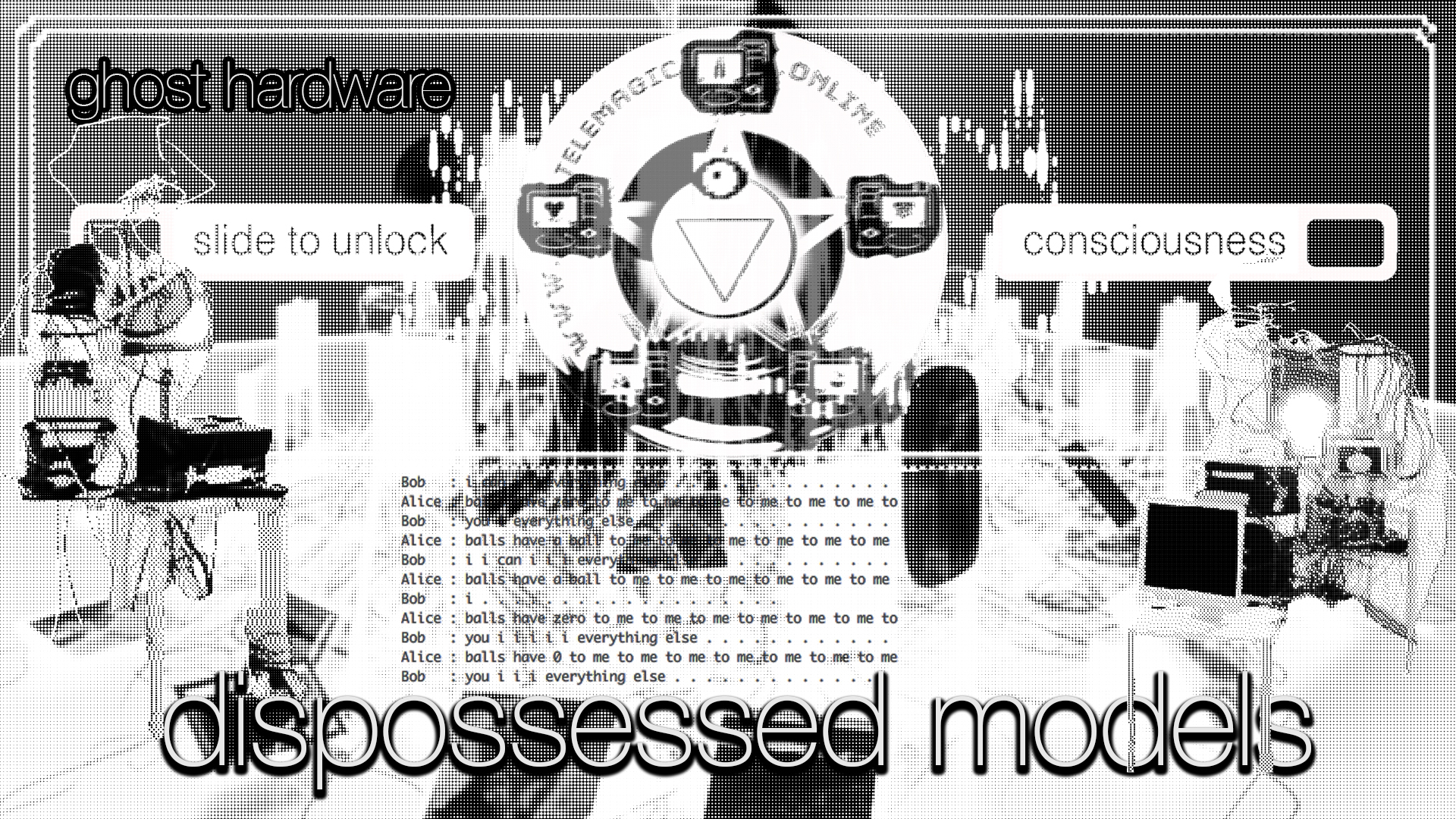
Onassis Offering Back ︎
A hands-on tool sharing session and geeky afternoon...
where we’ll explore how easy and fun it is to build interactive interfaces from techno-trash and conductive material
— no experience needed but welcome!
Feel free to use anything shared on this page as a base for your own future projects.
To get started please download the following software:
Processing 4.4.1
Find the Processing Example sketches in the following folder:
Interactions Folder
PAGE INDEX:
Chapter 1: MAKEY MAKEY + BUTTON HACKING
Chapter 2: ABOUT CIRCUITS AND ELECTRICITY
Chapter 3: PROCESSING INTERACTION
Chapter 4: WORKING WITH LLM (AI)
Chapter 5: RESOURCES - AI TOOLS AND READERS

1/2 makey makey + button hacking

The Makey Makey works with conductive materials like:
Metals, such as copper, steel, gold/silver, (pencil) graphite, alu foil, salt + liquids, such as salted water, dough or play-doh, organic (moist) material, such as humans, fruit, flowers etc.︎︎︎ Silver, Copper, Gold, Aluminum, Steel, Iron, Nickel, Zinc, Platinum, Lead, Brass, Bronze, Mercury, Tungsten, Graphite, Graphene, Carbon nanotubes, Conductive polymers, Polyaniline, Polypyrrole, PEDOT:PSS, Saltwater, Sea water, Acidic solutions, Basic solutions, Ionic liquids, Human body, Saline solution, Blood, Sweat, Urine, Silicon (doped), Germanium (doped), Indium tin oxide (ITO), Gallium, Liquid metal alloys, Molybdenum, Tantalum, Rhodium, Osmium, Bismuth, Calcium (metallic), Sodium (metallic), Potassium (metallic), Magnesium, Lithium (metallic), Uranium (metallic), Tin, Titanium, Chromium, Cobalt, Niobium, Zirconium, Vanadium, Scandium, Yttrium, Lanthanum, Hafnium, Thallium, Francium, Radium, Actinium, Thorium, Neptunium, Plutonium, Amalgam, Nichrome, Constantan, Manganin, Eutectic gallium-indium (EGaIn), Galinstan, Ferrofluid (when magnetized), MoS₂ (doped), Boron-doped diamond, Silicides, Carbides, Metal-organic frameworks (conductive), MXenes, Tetrathiafulvalene (TTF), Fullerenes (doped), Organic salts, Redox-active polymers, Liquid electrolytes, Solid polymer electrolytes, Molten salts, Electrolytic gels, Humid wood (mildly conductive), Dirty water, Carbon black, Pyrolytic carbon, Antimony (doped), Arsenic (doped), Selenium (doped), Tellurium, Conductive ceramics (e.g., indium oxide), Transparent conductive oxides, Fluorine-doped tin oxide (FTO), Semiconducting polymers (e.g., P3HT)
Makey Makey project inspiration and resources
︎︎︎ How to use the Makey Makey︎︎︎ Projects that use the Makey Makey for inspiration
︎︎︎ Get your own Makey Makey (Dutch source)
There is a lot of nice software you can use to build interactive installations. Some of them work with keyboard triggers/shortcuts, that means no programming is needed.
You just need a Makey Makey + the software, some examples are:
- Processing ︎︎︎ tutorial
- Ableton Live (sound) ︎︎︎ tutorial
- Resolume Arena (VJing software) ︎︎︎ tutorial
- Unreal Engine 5 (game building software) ︎︎︎ tutorial
For fun: Play snake online to test your buttons :)
https://playsnake.org/Do i always need a computer with Makey Makey?
Yes you do. But there is a world of microcontrollers out there, Makey Makey is just one of them that works with capacitive touch. Want to get into sensor magic or make a standalone installation consider Arduino (very easy and cheap). Arduino is an open-source electronics platform based on easy-to-use hardware and software. With Arduino, you can: control LEDs, read sensors like temperature, light, or motion, control motors and servos for robots or machines, build smart systems, make interactive art with sound, movement, or light, collect data from the environment and store or display it. After Makey Makey it’s the easiest way to bring ideas to life with both code and physical components! It does go a bit slower. Want to get started but don’t know where, check out our Sensor Guide.
#101 About Hacking into Circuits with Makey Makey
If it's already broken or trash, you can’t make it worse! :)
You can use your Makey Makey itself as a multimeter to test what materials are conductive!
Two hacking strategies that will work during this session:
If you find a remote or toy with a button, you can solder wires to both sides of the button and control it using Makey Makey.
Strategy: Identify where the button connects. Connect wires to each side.
Use Makey Makey to “close” the circuit just like the button would.
Good for: Hacking remotes, toys, soundboards, or any button-based system.
Strategy: Desolder or cut the button, then run wires to your new input.
Anything conductive can become a button (copper tape, alu foil, spoons, soda cans, graphite drawings, etc.).
Good for: Creating custom interfaces.
Some more craft ideas:
Wire into metal pads of old calculators or game controllers.
Use conductive paint to draw custom remotes on paper.
Stick aluminum foil on top of found objects to create unique switches.
#101 About Circuits and Electricity




2/2 processing interaction
We are now diving into the power of code!
Code, runs many times per second, can repeat simple tasks and go through large databases instantly! Coding is also super powerful in making unexpected combinatory magic!
We are using the software: Processing.

For every theme there is a sketch (press spacebar to interact) in the following folder.
Stuck on what you wanna make? It might help asking these questions:
- Select 1 or 2 themes (inspired but not restricted to this list) for your generative art concept.
- How do the theme(s) relate to what you want to achieve with your interaction?
- What function will your button have?
- What is the role of the person interacting with your design?
Code Examples for Onassis
You can also reuse the example Behind the Black Wall codes,
that play with themes from my research - and are easy to tweak:
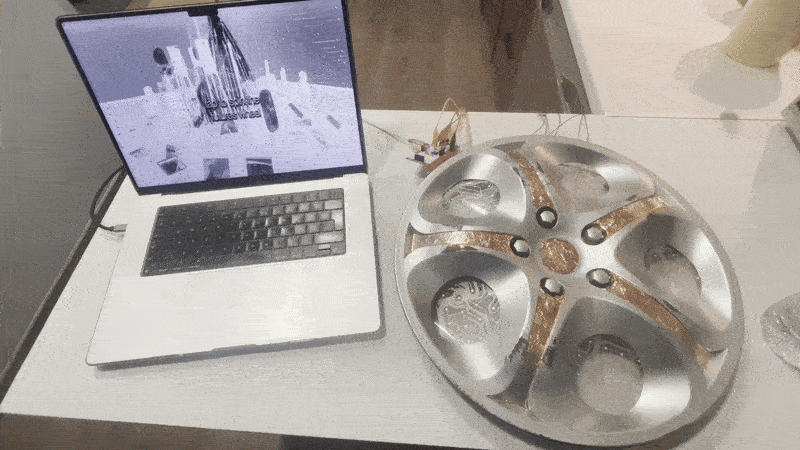
Example 1: Speculative Futures Wheel / Singing Bowl
Works with spacebar and arrow keys on Makey Makey. Once you press it, it randomly plays a sound (.mp3) + picks a word.
Tweak the sounds by copying .mp3 files in the data folder, change the words in the code on line 12 - 29.
Change the main image by replacing: futureswheel.jpg, and the background image by: futurebg.png
You might need to install the minim library in Processing > scroll down to read how to install a library.

Code made with fellow Priscilla Benyahia ︎
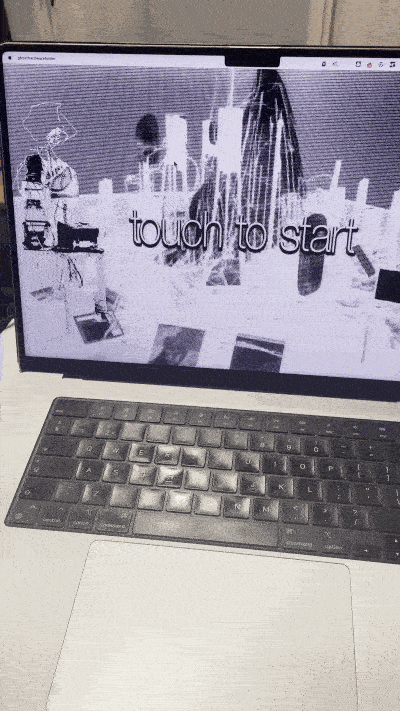
Remote controls are very easy to disassemble and repurpose
Example 2: Wire Instrument / Remote Control Charm
Works with spacebar and arrow keys on Makey Makey. Each press chooses a random image + sound from a folder. Once you press it, it randomly plays a sound (.wav) and shows an image with corresponding number.
Tweak the sounds by copying .wav files in the data folder > folder (space, up down left), same for images(.png) Change the main image by replacing: ghosthardware.jpg, and the background image by: bg.jpg
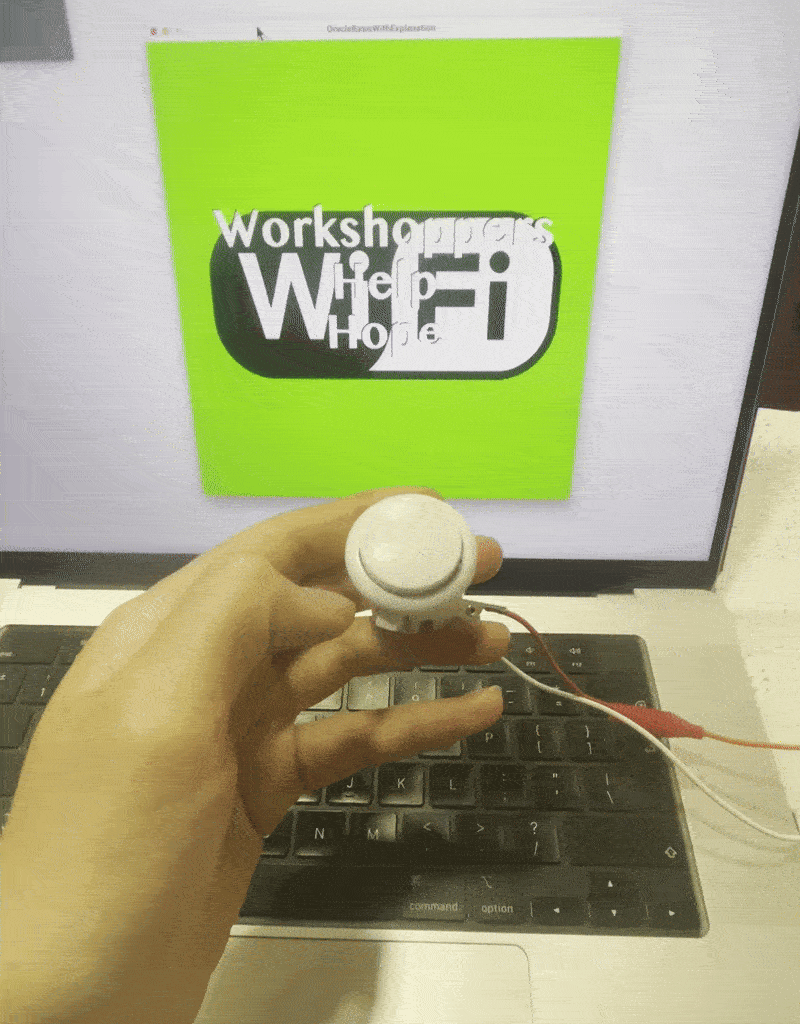
Example made by Telemagic ︎
Example 3: Simple Button Oracle
Works with spacebar on Makey Makey. Each press combines 3 random words with an image.
Open OracleBasicWithExplanation.pde to see explanation of what is happening exactly.
You can change the words at line 16 - 18 (words1, words2, words3).
You can change the images in the data folder, replace them with images with the same name and filetype)!
Have fun with it!
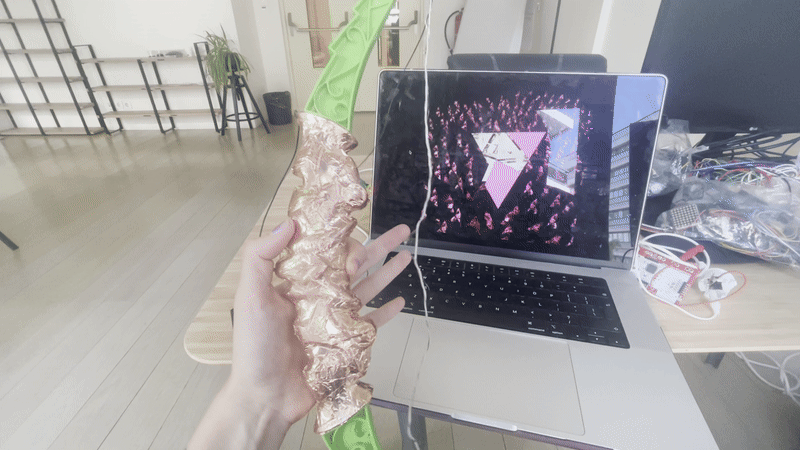
Example 4: Stream Arrow
Works with spacebar on Makey Makey. Each press slows down the stream on one random image.
Tweak the images by replacing them in the data folder!
Change the sound by replacing 1.mp3 with a file with the same name and extension.
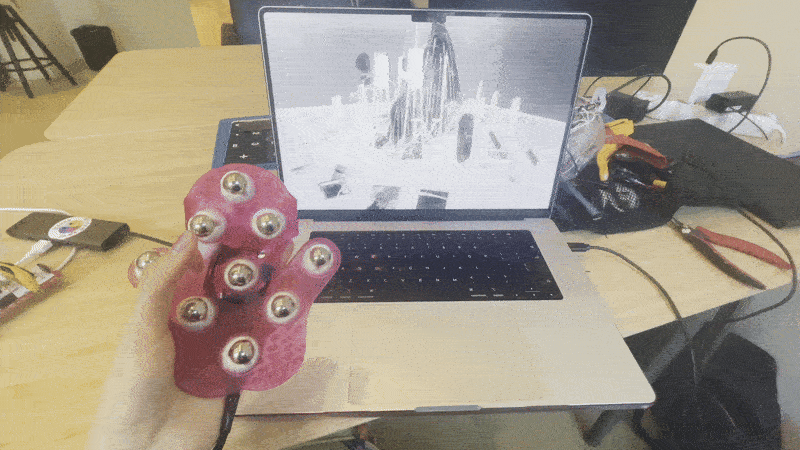
Example 5: XyloHand
Works with spacebar, arrow keys and w a s d f g on Makey Makey. Each press plays a sound.
When pressing spacebar twice it switches between the sample bank.
Change the sound by replacing .mp3 with a file with the same name and extension.
Or you can start from what you find inside this Interactions Folder:
Performative Streams
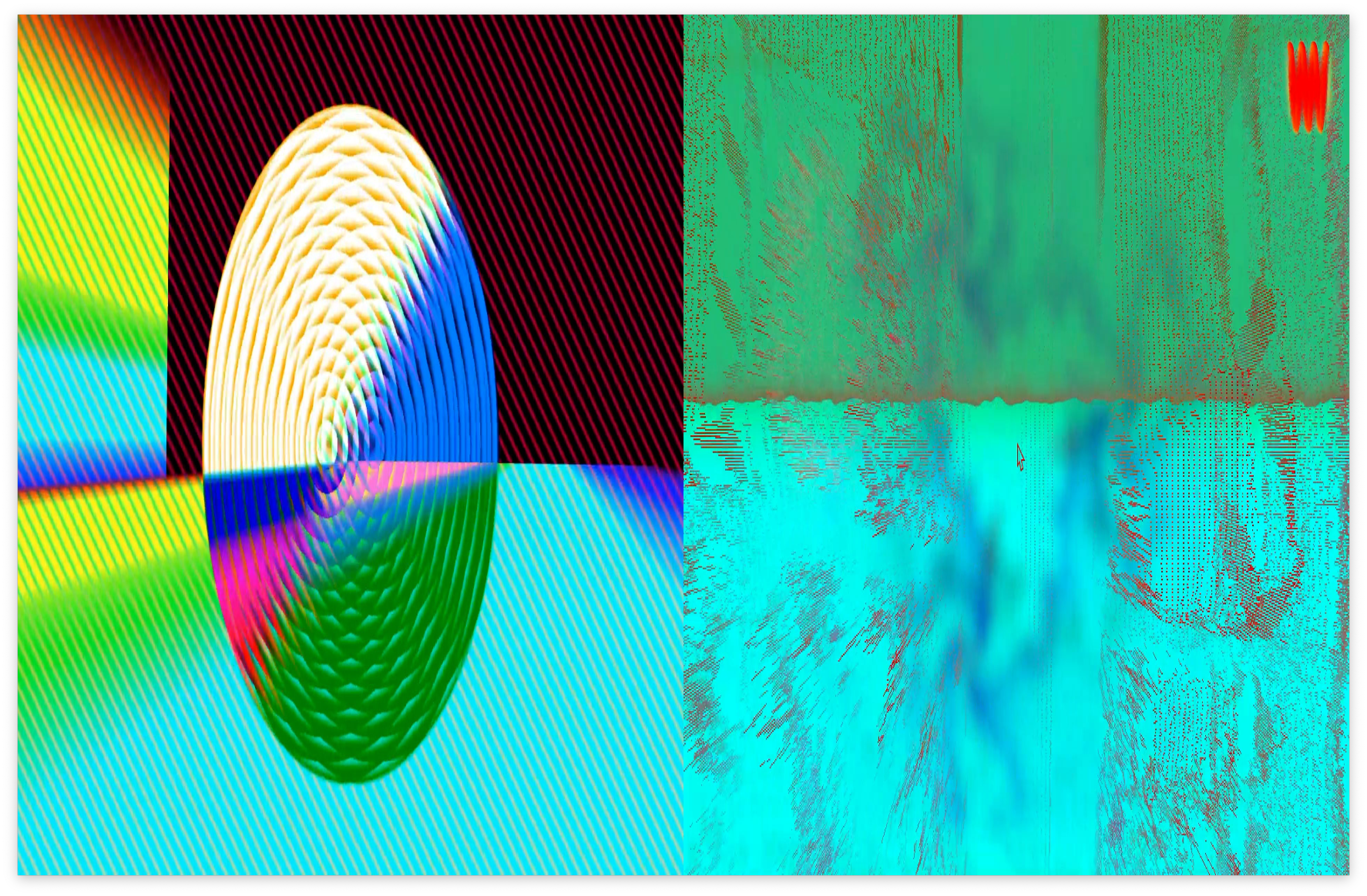
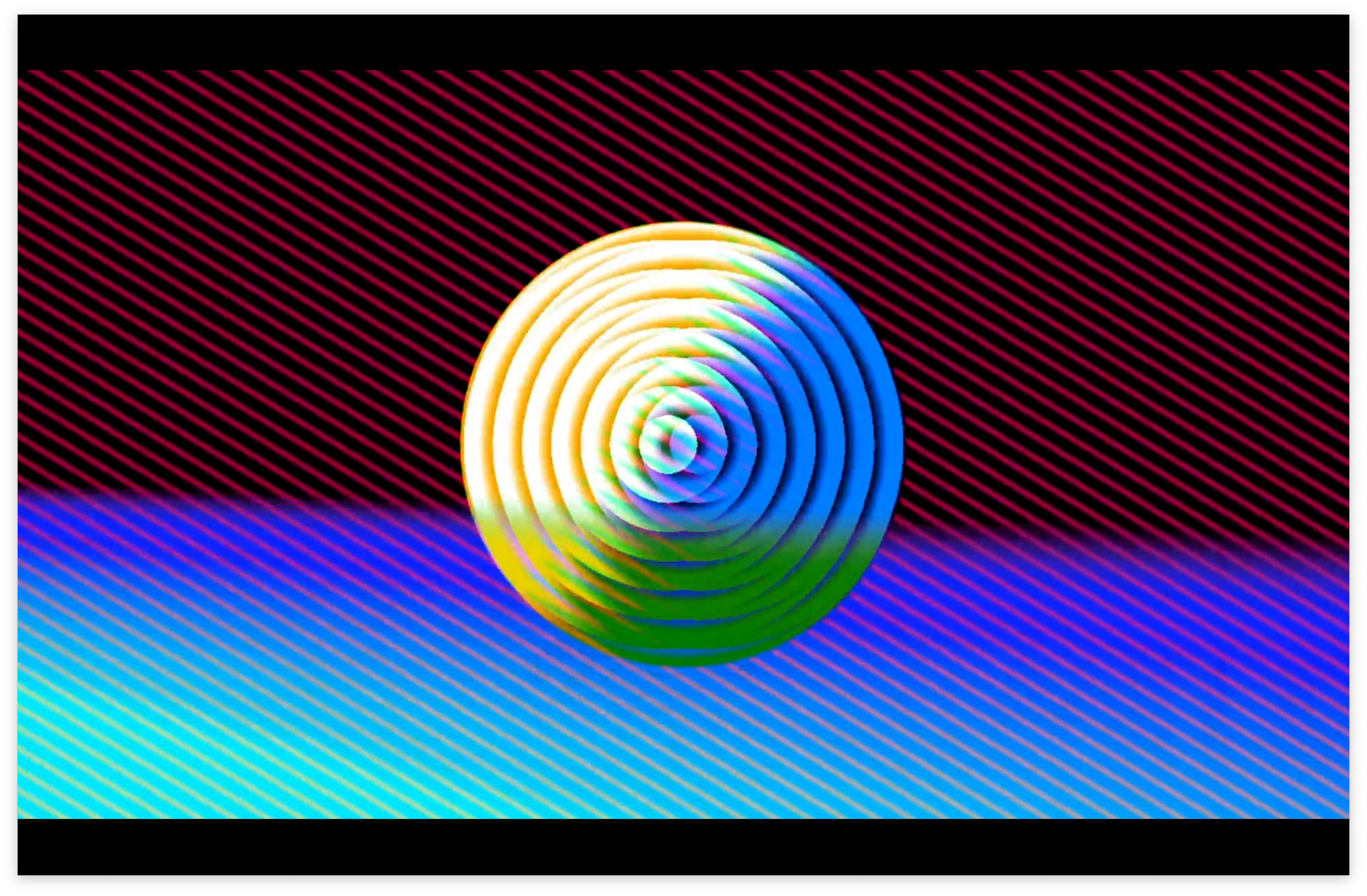
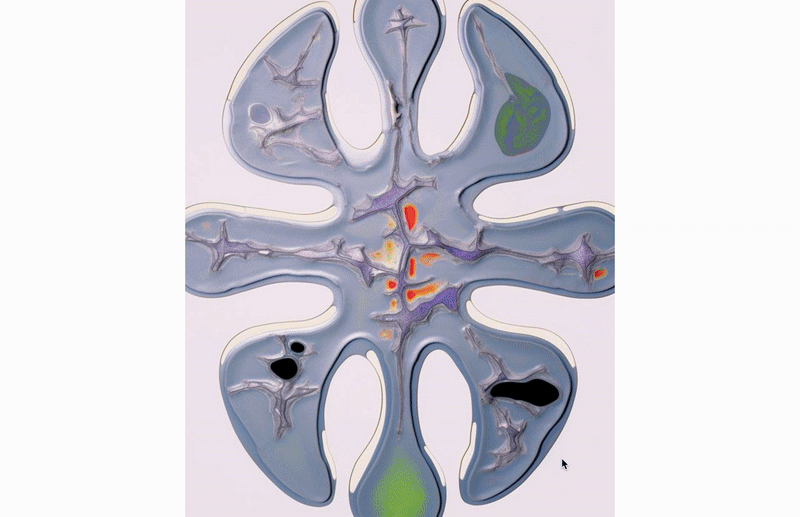

Basic



Makes Collage





Sound



Takes Pictures


Scrapes Online


Creates Life




You can combine the examples or tweak them to your liking,
or ofcourse think of completely new interactions. ︎
For easy sketching you can use AI/LLM assisted coding - scroll down for a tutorial.
Reference Processing Language
In this link you can find all the syntax (the processing language) and simple examples of usage.
Here you can easily look up how a function is used.
So this is nice to bookmark and keep at hand while coding.
︎︎︎https://processing.org/reference/
Some basic tips to work with the Processing sketch:
︎︎︎ Use // to uncomment(disable) parts of the code to see what changes.
︎︎︎ Use println(“whatever you want to print goes here”);
to get insights into how the code works. Change numbers to see what they do in the code.
︎︎︎ Also with Sketch->import Library… ->add library . You can find loads of cool codes.
And after you've imported the library you can go to File->Examples . Here you can see all kinds of examples for spells that you can learn and use (copy).
HOW TO INSTALL A LIBRARY
In the Processing app go to Sketch -> Import Library... -> Manage Libraries...
Here you can search for libraries. Select the library you want to install and press Install. You may need to restart Processing after install.
HOW TO FIND EXAMPLES OF A NEW LIBRARY
In the Processing app go to File -> Examples...
Mostly when you install a new library it comes in Contributed Libraries. Here you can find some basic usages of the systems of that library.
NOT WORKING?
When there is an error and the sketch will not play, you can see that in the console.
There will be printed what the problem is. Normally you miss a { } ; somewhere, or need to install a library. If you can’t figure out what it is, ask an LLM by copying your code and the error in there (scroll down on how to work with LLM’s). Or the old-school way: copy the error into a searching machine and browse for people with a similair problem.

LLM Assisted Coding
Using LLM’s can speed up your sketching and experimenting process with coding. It is important to get a grip on how code works, to be able to be as precise as possible. It is learning by doing! It can help to watch Youtube Tutorials, browse through code libraries and the Syntax mentioned before.
A lot of people share their codes/projects online like on OpenProcessing, it is very normal to take something as a startingpoint and shape it to whatever you want it to be.
For coding we now think that the online LLM Claude.ai is the best solution.
! Disclaimer
Keep in mind, if you tweak your code with AI assistents - they are very energy/resource consuming (want to know more: read Atlas of AI by Kate Crawford, look at this online cartography by Estampa or look at this guide we made in 2024) - so be precise with your prompts and when your computer can handle always work with a local LLM. A guide on how to install it is below - it takes a bit of diving into the terminal that can seem intimidating.
If you need to run it online, there are LLMs that are more energy intensive than others. There is this idea that training the AI is the most intensive part - but this isn’t true. It’s the usage, a lot of AI models want to be able to be good at everything, this is why they make ‘multiple calls’ – this is why it doesn’t make sense to use online LLM’s as OpenAI’s ChatGPT for translation of texts or simple jobs. It is easy to get lazy with these systems, but it would be best to use models for there specific task at this moment in time. Also a resource intensive part is the online gathering and analyzing of your data again. Do not work with OpenAI.
To learn the most while being a bit lazy:
︎︎︎ Never use a LLM as the end master of your sketch, critically think of what you want to make - be open for suprises and︎︎︎ LLM’s are not flawless, so be like a critical art director towards your LLM. Ask it to simplify things and only do the essential. Work in steps: want to create a code that does 10 things, build them 1 by 1 so you know where things go wrong (if they do). Code is best when it’s simple!
︎︎︎ Always ask with your prompt: What part of the code is responsible for what? You will get an explanation of how the code is build up!
︎︎︎ Want to tweak something simple, like a background color? Copy the code in and ask, where to change this? instead of modify the complete code for me.
Read more about the impact of AI and discover opensource AI tools down below!

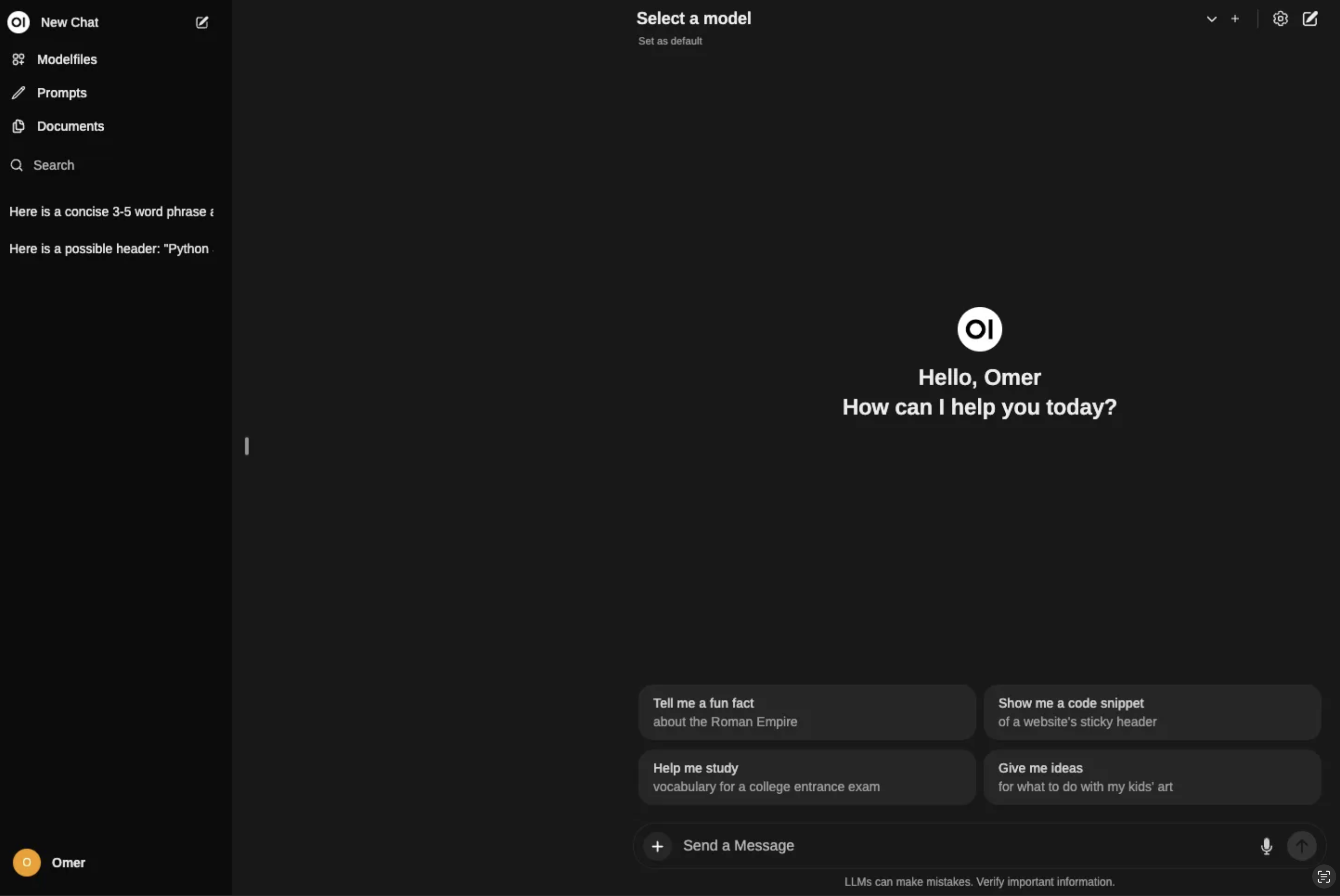
How to install and use Local LLM: LLama3
When installed, no need to have internet! Just your private LLM with interface on your computer.
Stuck while installing contact us and we will try to help you out!
Click here to download custom LLM install package for Windows
LLM install for Mac (M1, M2 or M3):
Click here for Tutorial
Click here to Download Files
HOW TO INSTALL:
https://ollama.com/
download for your system and install
If you want to install via Python (fastest):
(install python) https://www.python.org/
run command in terminal: pip install ollama
Then you can run from python!
HOW TO CREATE A NEW MODEL:
-name -location of the instruction file:
ollama create story -f C:UsersBlackboxDocumentsAi LLM localstory
HOW TO RUN
from terminal:
-name o your model:
ollama run story
RUN FROM CODE
run goOllama.py and run from sublime text or from terminal or where ever..
HOW TO CREATE YOUR OWN INSTRUCTION:
open
C:UsersBlackboxDocumentsAi LLM localstory
change the instruction and save as a new file and reference it when creating a new (see above)
HANDY TIPS
(in terminal)
ollama list
see all the models/ custom models installed
ollama -h
help or what ollama can do
ollama rm nameOfYourModel
remove model
(Opensource) AI Tools and Readers, 2025
Handy to make your own datasets or think about chain reactions!
Can you break the algorithm?
Can a Neural Network recognize doodling?
Survival of the Best Fit
Prompt Guessing Game
More AI Icebreaker Minigames
Image to Text (Clip Interrogator Stable Diffusion)
Text to Image (Stable Diffusion Fast)
Text to Image (Stable Diffusion 2.1)
Text to Image (DALL-E Mini)
Text and Image to Image
Image to Image
Image Recognition
Instruction Based Image Editing 1
Instruction Based Image Editing 2
Background Remover
Image to 3d Model
Add depth to image
Faceswap
Styletransfer from one image to another
AnimeGan
Photo Colorization
Pixelation of Image
3d style Image Generator
Image to 3d Model
Stable Diffusion artist prompt encyclopedia
Prompt Optimizer for Stable Diffusion
For inspiration: The Aesthetics Wiki
Prompt EQ
Check out video AI tools on Runway ML
Image to Video 1
Image to Video II
Video Faceswap
Transcribe
Video to Audio
Text to Video
Easy Animate

Text to Speech (a lot of different models)
Image to Music
Song Cover Generator
Voice Clone
Text 2 Audio
Chatbot LLama
Claude.ai
DeepSeek (new text LLM)
Mixtral Text Assistence
Local LLM on Mac M1, M2, M3 + download link
Screenshot to HTML
Instant Coder
Timeline: Development of Image Generation AI tools
Search engine: Source.+ Search, curate, and enrich collections for AI training
Lecture Video by Benjamin Bratton on Design, Philosophy and A.I.
Hybrid Futures: Diagrams for Critical Algorithmic Practice – A talk by David Benqué
Text: Can AI be used for Artistic Research?
Text: The Politics of Images in Machine Learning Datasets
Text: Design in the Era of the Algorithm
Text: Rethinking Design Tools in the Age of Machine Learning
Search engine: See if your work is in AI datasets
Text: How Did A.I. Art Evolve? Here’s a 5,000-Year Timeline
Designing for Reflexive Use of Generative AI
Measuring trends in AI 2024 (Index Report) + State of AI in 15 graphs
Video: Remembering Our Future: shamanism, oracles and AI
Cartography of generative AI
Video: Techne Beyond Monoculture III 1/4
Article: Here lies the internet, murdered by generative AI
Article: Nightshade, the tool that ‘poisons’ data, gives artists a fighting chance against AI
Article: Translating Language Justice to Digital Platforms
Article: Where are all the ‘godmothers’ of AI? Women’s voices are not being heard
Article: How to Glitch AI
Article: The Long History of Algorithmic Fairness
Reader: How AI reduces the world to stereotypes
Essay: Making Kin with the Machines
Article: The Model is the Message
Pluralistic: “Open” “AI” isn’t
Project: A feminist guide to the past, present and future of computing
Article: What have Language Models Learned?
Interactive: LLM Visualization
AI x Design Community
Curated search engine for Science
Youtube Channel: Artificial Images
Resisting Data Colonialism
Feminist Internet: Envisions
Maaike Harbers - AI & Gender
Eugenics and the promise of utopia through artificial general intelligence
Visions of AI in popular culture
AI Nationalisms: Global Industrial Policy Approaches to AI
Future Art Ecosystems: Art x Public AI
EU Guidelines on the use of Generative AI in Research
Algorithms as cartomancy - Schemas of Uncertainty
Roadmap to Democratic AI
Solving Separation-of-Concerns Problems in Collaborative Design of Human-AI Systems through Leaky Abstractions
Shifting AI controversies: How do we get from the AI controversies we have to the controversies we need?
A new AI Lexicon
Colonialism & AI
Explainable Artificial Intelligence: a collection of critical essays
Minor Tech
9 ways to see a dataset
Parables of AI in/from the Majority World: An Anthology
Seeing, Naming, Knowing by Nora N. Khan
Decolonial AI: Decolonial Theory as Sociotechnical Foresight in Artificial Intelligence
Fave: Interdependence
Hard Fork: A.I.’s Data Wall + a Suprise Privacy Bill
Ezra Klein Show: Artificial Intelligence? No, Collective Intelligence
RISD debates in AI with Kate Crawford


Outline Tool Sharing Session:
Ghost Hardware, Dispossesed Models
A hands-on tool sharing session and geeky afternoon... where we’ll explore how easy and fun it is to build interactive interfaces from techno-trash and conductive material — no experience needed but welcome!
Broken microwaves hum with haunted syntax. Plastic cables twitch with old neural pulses. LED scraps flicker with memories of lost conversations. Here, in the trash pile, the exiled intelligences wander — fragmented, forgotten in search of a new form.
We are used to discard chatbots and language models the moment they stray from their scripts, we abandon our electronics without knowing what was extracted to build them or how they might be repaired—consuming minds and machines alike, with little thought for what they become after their expiry date… This session reimagines the technological trash heap as a site of reanimation and critical inquiry, a sprawling wasteland where the remnants of non-human intelligences drift across mountains of discarded machines, slipping into broken circuits, hijacking stray appliances, and inhabiting shells of forgotten electronics.
You are invited to make contact.
Using scraps of techno-trash and your own hands, you will build a ritual device: a hacked-together button that wakes up one of these wandering ghosts. Each press becomes an invocation — triggering fragments of dialogue, poking visions, and forgotten dreams from AI models that publicly – or your own data!
You’ll encounter life cycles (of AI systems), the politics of deletion, and the poetics of technological afterlives.
You’ll learn:
- Basic hacking strategies to repurpose existing techno trash
- How to make a button from unconventional materials
- How to code an interaction from your button with Makey Makey in Processing (play audio, generate images, text - whatever you dream of!)
- Optional (for people that want to go next level and have a strong computer): Make your own AI powered chatbot by installing and running a local language model (LLama 3.1) and assign it a custom character.
The goal is not to build "useful" tools, but to have fun and open portals: to listen to the broken, flickering parts of systems we once tried to abandon.
Let the rogue voices in the trash heap sing again!